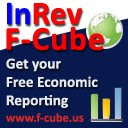Good Ad Versus Bad Ad
At InRev, for past few days we have been working on our new project. The project is about collaborative blogging, from the blogger around the world. As Bhupendra and I have been blogging for long time, with his immense experience, our team has been working to revamp the globalthoughtzand create a new blogging experience. In this site, we are planning to add a section where people can add their advertisement. We thought lets start by our own :), with already so many products on the line, it was obvious.
So there goes an effort to create a small 128 px by 128 px logo. If you are a designer, you know that designing is a very time consuming process. For hours, you just test around with colors. Remember there are 256 X 256 X 256 combination of colors!! Its hard job selecting one.
Lets start with F-Cube: In short F-cube is a Free Economic Reporting Site. Let me exhibit some Ad made for it and its pros and cons. (Please don't click on the image. Wait till the end. Thank You)
OK, how does this one look? At a glance, it might sound interesting, but with time you will find that its irritating. Really! There are too many things written, and all in different colour. There is two unnecessary image at the right hand side making the Ad look clutter. The company's name is too large and obnoxious. You see, you are selling service not company.
FOCUS on product, dude. I don't care how long it took, its too inefficient. Try again. And most of the advertisement really looks like this. I must confess, before I made this I had done lot of exploring. This is what happens when you start searching for inspiration at the wrong place.
So what did I do. Shift + Delete Start all over again, fresh and remember, simple. And this is how it went.
Looks fine. Its simple but too simple. It doesn't contain any tone what so ever. The problem with this is the blank white space at the right top and bottom left corner. Any space not contributing to your Ad should be deleted. But you can't delete space. So.. So you add something. Simple. :)
Now this is wrong. It didn't solve your problem. It created more. Instead of filling the empty space, it created a total distraction and confusion. It created more useless space on the left top and the right bottom.
Finally, this is fine. The reason is very logical and simple. First, the red and the blue color filled the space that was making it look odd. The complementary color always works fine, especially when its your company color. The text is simple. FREE ECONOMIC REPORT. That's the service you are after. When you sell a chocolate, you don't go around telling him the story of how the factory was started. Unless the product has no value.
But as usual, we humans have a tendency to be overwhelmed with design and become wild. Just look at what I did, after completing the above design.
Dumm Dumm Dumm. You got a be dumm. This is a mash up and totally unnecessary. Know when to stop your creativity, this makes all the difference. :)
Let me share two more design that we did for our TwitIn Application.
I purposely did this to show, how messed up you can get when you don't understand the color combination. Its not bad to make stupid design but its wrong to believe that you have created a master piece.
Phew! Finally I am at the end of my post. The picture at the left is the one we chose for our TwitIn Application. The colors are simple and soothing. You know you can't be perfect but you can at least try.
Design requires not only creativity but also wisdom to understand what these designs actually mean. Few things you need to remember while designing:
1. Don't shout! Unless you are an activist.
2. Don't say too much. Unless you are a liar.
3. Keep it simple but not lame.
4. Be creative but not boastful.
Hope I covered most things that I wanted to share. One last thing, does long post really bore you? Just a question I have on my mind. Its a long process of understanding what works and what doesn't. You can see that all the above design might be beautiful but not the one that is necessary. The only way to find it is to keep exploring the horizon.
By the way, now you can click them as you wish. :)